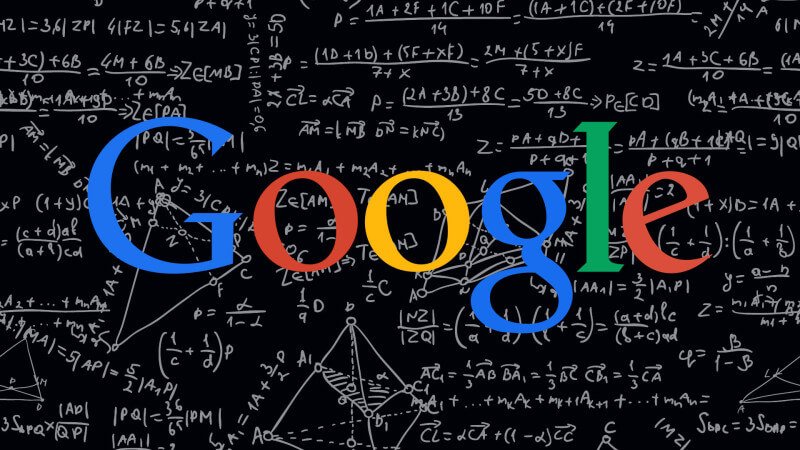How to Use the New Google My Business
How You Can Effectively Use Google My Business
Recently we discovered the latest and greatest offering from the folks at Mountain View, otherwise known as Google. They’ve put together what they hope is a direct response to Facebook with Google My Business. Google My Business is imagined as a one-stop page for online merchants and brands to manage their various Google account and properties, which include search, maps, Google Analytics, Adwords, Hangouts and Google+. You can do many things under this one umbrella, including posting to Google pages, share events and images, connect with those in your circles and more. The key point here is that you only have to post once, and all relevant Google connected services are updated.
 Google says it’s working on transitioning all business accounts that are on Google+ or Places for Business, and you should see this very soon. They also have an Android app now, and the iPhone app will follow shortly.
Google says it’s working on transitioning all business accounts that are on Google+ or Places for Business, and you should see this very soon. They also have an Android app now, and the iPhone app will follow shortly.
So how will this one work?
https://www.redbackwebs.com.au/wp-admin/post.php?post=3536&action=trash&_wpnonce=78421a252c
The one clear advantage this platform will have is that all of your information is going to be centrally located, and can be populated to your Google properties with no effort on your part. In fact the first thing you notice when you log into Google My Business is your company’s information which has been taken from Google+, Places and Maps. You’ll be able to edit to update or change any information you find there.
Next up is the heart of the operation. On one simple screen you can access the following:
- Google+ Share
- Google Insights
- Customer Reviews
- Google Analytics
- Hangouts
You can get to those functions from this screen and add content, manage review and even start a Hangout. The mobile version of Google My Business is sleek and very easy to navigate.
What does this mean for Google+?
For the most part it remains to be seen how this is going to all affect Google+. So far there doesn’t seem to be any net loss, and in fact many will profit from having the automation and organization readily available. Google does say that they are upgrading current users of Places for Business and the Google+ Dashboard to Google My Business. We’ll see if any more changes are around the corner. And lest you think that Google My Business is only for local businesses, Google states that anyone with a Google+ page for their particular brand or business will get in on the action too.