How to Rank Your Site in Google
What You Need to Do to Rank Your Site in Google
We are all after the same thing: to rank highly in the Google organic search results in an effort to enjoy the so-called “free” traffic that would flow from that.
 That said, Google doesn’t make it easy on us, coming up with a search algorithm comprising more than 200 factors for ranking your pages. Wrapping your brain around all of these can be a full-time job, and there’s no guarantee they won’t change it tomorrow!
That said, Google doesn’t make it easy on us, coming up with a search algorithm comprising more than 200 factors for ranking your pages. Wrapping your brain around all of these can be a full-time job, and there’s no guarantee they won’t change it tomorrow!
Still, we all want it, and need to know how to best optimise our pages for it. To that end, here’s 15 of the 200+ ranking factors you should try and implement on your site.
15 Google Ranking Factors
- Make sure your primary keyword is in the title tag – Google looks hard at this to discover your page is targeting.
- Lengthen your content – Studies are revealing that the top pages for any major keyword are in the 1000-1500 word count range.
- Faster page loading – The quicker your page loads the better. In today’s internet people just won’t wait on you.
- Primary keyword in your page URL – Another factor for helping determine relevance and page intent.
- Use visual content – Everyone is nuts about anything visual: videos, infographics, images, memes and more. Google ranks these highly, partially because they are so often shared.
- Be sure to link to authority sites – Having outbound links on your pages to authoritative sites, especially in your market, will help your own site reputation.
- Cultivate domain Trust – Google is high on ranking sites that are trusted. Developing Trustrank should be a high priority.
- Have clear Terms of service and Privacy Policies – A clear ranking factor, Google would like to see that you are concerned about these things.
- Links in the body of your text – Links in the body text count for more, and are very useful for site navigation in a relevant context.
- Build a natural link profile – Make sure you try and get links form reputable and relevant sources, and avoid buying links.
- Social signals – We live in a social world, and if your site is not being talked about or otherwise shared on social media, it’s a sign that no one really cares, and thus neither will Google!
- Make it relevant! – Google loves to see relevance in all its forms on your site, from content to backlinks.
- Too many ads – Cram in the ads, especially on your home page above the fold, and expect that you’ll be relegated to the outer limits of the search results.
- The age of your domain – Realise that older domains that have been around awhile are given more trust by Google.
- Post fresh content regularly – The Googlebot is fond of finding new content they can rank. Feed it regularly.
For more information about optimising your website to rank better in google, Contact us today for your free consultation. Ph: 1300 768 100

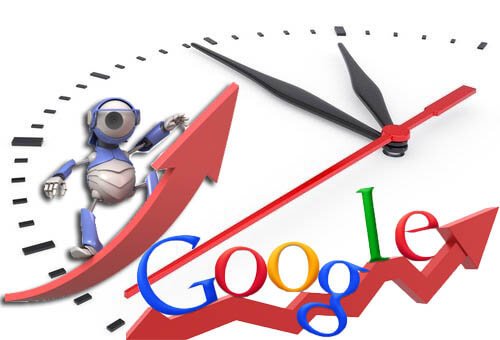
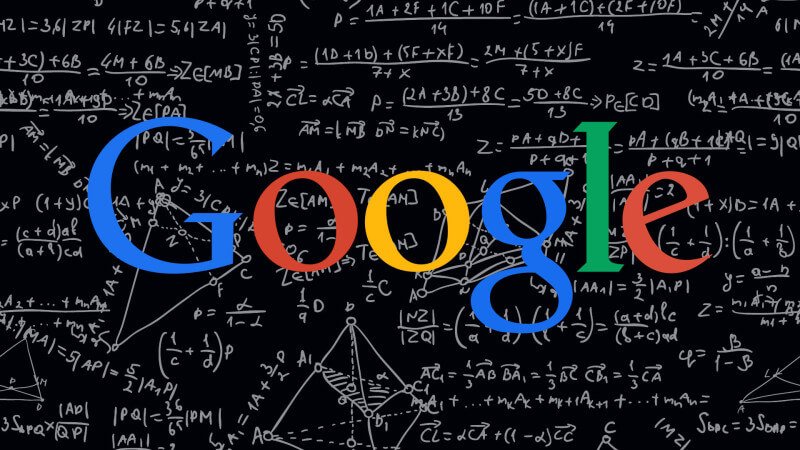
 Google says it’s working on transitioning all business accounts that are on Google+ or Places for Business, and you should see this very soon. They also have an Android app now, and the iPhone app will follow shortly.
Google says it’s working on transitioning all business accounts that are on Google+ or Places for Business, and you should see this very soon. They also have an Android app now, and the iPhone app will follow shortly.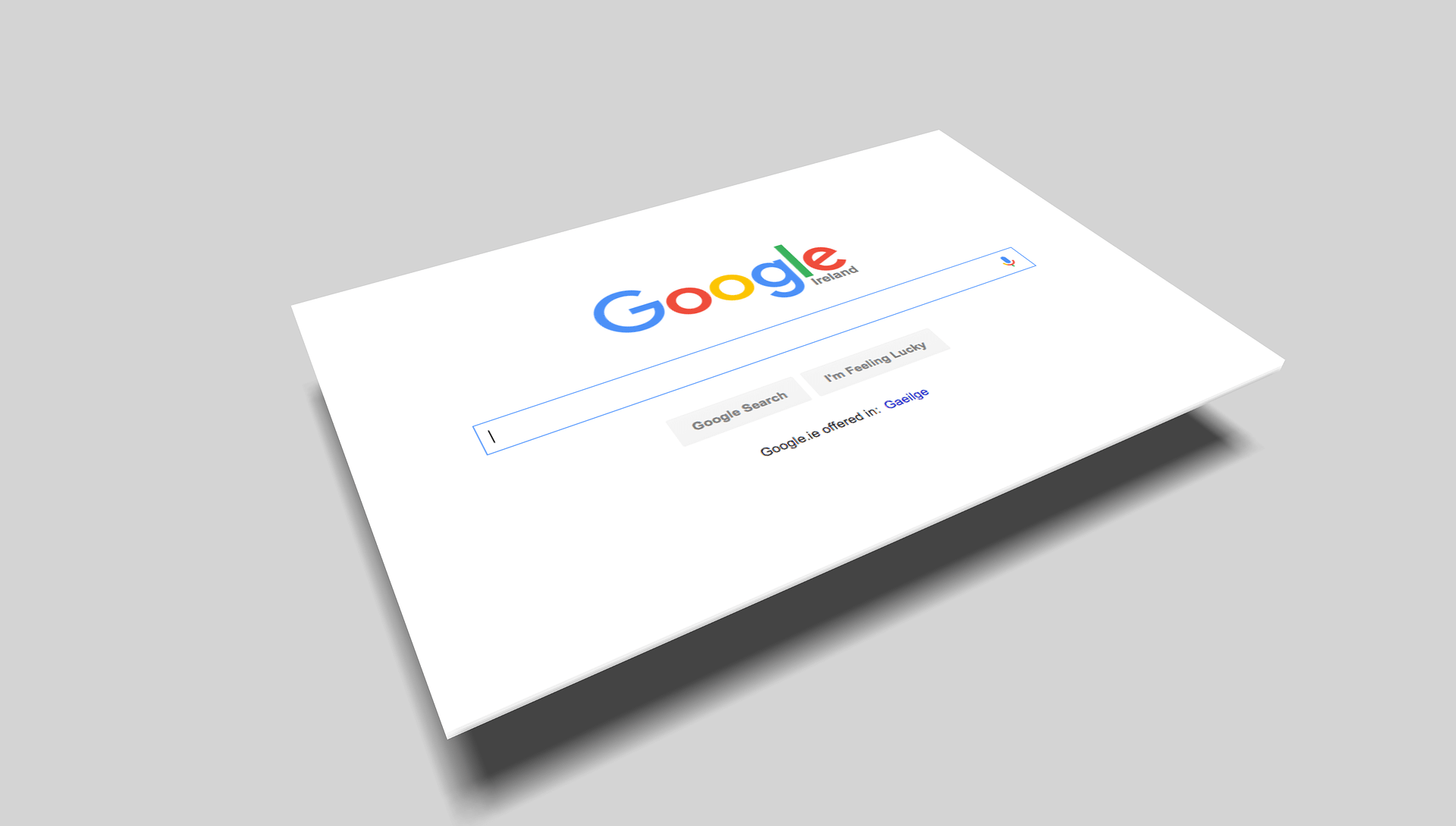
 But times have moved on seriously. Barely anybody uses paper directories any more to find your business, and the local paper isn’t just expensive, but really hit and miss (in contrast to what they guarantee). Your clients are using smartphones nowadays to find companies and services – more than they use PCs now – and they use them irrespective of whether they’re driving, dining, watching television or simply laying in bed. Regardless of whether you have got a presence across online directories, you have to make sure you have got a powerful web presence and are found in search.
But times have moved on seriously. Barely anybody uses paper directories any more to find your business, and the local paper isn’t just expensive, but really hit and miss (in contrast to what they guarantee). Your clients are using smartphones nowadays to find companies and services – more than they use PCs now – and they use them irrespective of whether they’re driving, dining, watching television or simply laying in bed. Regardless of whether you have got a presence across online directories, you have to make sure you have got a powerful web presence and are found in search.
 Wouldn’t it be great if you knew how many people were visiting your site every day? It would be even better to know which pages visitors were viewing, how long they spent reading each page and when they left your site. Using Google Analytics, you can find all this out free of charge. All you need is a Google account, which is also free. Analytics logs a small amount of information about the people that visit your site. It runs invisibly and, in most cases, has no effect on how fast your site loads or runs.
Wouldn’t it be great if you knew how many people were visiting your site every day? It would be even better to know which pages visitors were viewing, how long they spent reading each page and when they left your site. Using Google Analytics, you can find all this out free of charge. All you need is a Google account, which is also free. Analytics logs a small amount of information about the people that visit your site. It runs invisibly and, in most cases, has no effect on how fast your site loads or runs.