Gold Coast Web Agency Graphics Online in Liquidation
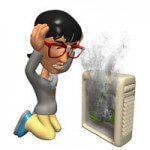 One of the most important rules of establishing an excellent online presence is to get secure and reliable web hosting services. To make sure that your little corner of the Internet will survive no matter what, it’s important that you take caution when choosing your web hosting service provider. Gold Coast Agency Graphics Online recently dished up some challenges for their customers.
One of the most important rules of establishing an excellent online presence is to get secure and reliable web hosting services. To make sure that your little corner of the Internet will survive no matter what, it’s important that you take caution when choosing your web hosting service provider. Gold Coast Agency Graphics Online recently dished up some challenges for their customers.
Worrells Move In on Web Agency Graphics Online
Recently, it has come to our attention that Graphics Online, one of the better known digital agencies and web hosting service providers on the Gold Coast, has gone into liquidation (see ASIC Notice). This unfortunate event was so sudden it sent the local industry buzzing, leaving many of their customers stranded. Nobody had expected that one of the well-established web agencies in the city would suddenly disappear just like that overnight.
Clients of Graphics Online received notifications from the company’s liquidator Worrells, that the content of their websites and/or other services hosted with the now defunct digital agency should now being moved to other web hosting service providers. If you’re a customer of Graphics Online and you have been affected by the company’s sudden demise, this indeed can be a very traumatic time for you. What if something goes wrong with your online assets in all this confusion? Who will be responsible for the potential loss of your valuable online data?
 Recovering Your Website Site From Graphics Online
Recovering Your Website Site From Graphics Online
Nobody knows exactly what happened to Graphics Online that led to its liquidation. However, there have been reports that the company claims that it had been a victim of cyber attacks.
Cyber attacks are a known threat for everyone who has a website or any form of online presence, unless you have a serious security and backup plan in place. If you were a customer of Graphics Online, here’s how to recover from potential loss, and the team at Redback Web Solutions will help you all the way.
Step 1:
Firstly, it’s important to gain access to your hosting account, and your domain name. We know that Graphics Online outsourced their website hosting, so we will seek out the supplier and assist in accessing the data that is stored on the server.
Step 2:
We will contact the domain registrar and assist you in transferring the domain name to our registry so once again you will take control of your online assets.
Step 3:
Getting you site migrated is a tougher challenge. Graphics Online used a proprietary CMS (Content Management System) Called GoCMS. You can’t simply move the website to another server, as part of the data stays on the main server that’s required to run the site. This is one of the reasons we have always advised businesses never to use a Proprietary CMS system (see our blog article about Why You Should Avoid Bulk Hosting and Automated Websites). We recommend and build sites using WordPress, the world’s largest and most popular CMS which you can freely move at any time. Best of all it is open source – which means its free to the public. So step 3 is to open a new hosting account. We suggest a Premium WordPress Hosting account to make sure your security and backups are always maintained correctly.
Step 4:
Have your site or contents migrated to the new server. This may mean re-building the site or having new framework made available by way of a template. It may also be a good opportunity now (taking advantage of the disruption) to make sure that your site is mobile responsive (works perfectly on all devices) and is optimised for the Search Engines. This can certainly increase your presence on Google, in turn gaining you more customers from your site.
Why Redback Web Solutions – and how can we help you?
We have migrated a number of customers in the past from the Graphics Online GoCMS system, and we will make the process as stress free as we can for you. Our dedicated in-house team of experts are always here to help, and our first class data centre will never let you down.
Safe and Secure
Redback Web Solutions understand that not all cyber attacks can be avoided, so the best course of action is to stay vigilant and be prepared at all times. This is why we always make sure to use the latest server technology and firewalls to ensure the safety and security of our customers’ data. We also have powerful contingency measures in place, such as solid backups and data recovery systems, so we’ll know how to solve a problem instantly in case disaster strikes. This is one of the reasons why so many of Australia’s business trust us, and we’re the preferred supplier of the Small Business Association of Australia.
Australian Servers
Our client’s web sites are all hosted on our high speed Australian servers, and we provide 24/7 Australian support. Best of all we guarantee that your valuable data never leaves the shores of Australia and offer a 100% uptime guarantee.
Stable Company
Redback Web Solutions is a 100% Australian Owned Company, and has been servicing the industry for over 15 years. As one of the premier digital agencies in Australia, with offices in Melbourne, Brisbane, on the Gold Coast, Sydney, and Perth, we serve up a complete range of digital solutions that include not only hosting and website maintenance services, but web design, SEO and marketing as well. We are the one stop digital shop.
If you need web hosting services or to recover your site following the Liquidation of Graphics Online, you can trust and rely on us. Contact Us 24/7 on 1300 768 100 and we will get you back online and give you the peace of mind that you need.








 The most obvious places we see free work its way into our businesses is in the act of gathering email addresses. Offering a freebie is standard operating procedure, and will not be changing anytime soon. More often than not we are offered a free ebook, report, video series, e-course, webinar or email series in exchange for our email address and other contact information.
The most obvious places we see free work its way into our businesses is in the act of gathering email addresses. Offering a freebie is standard operating procedure, and will not be changing anytime soon. More often than not we are offered a free ebook, report, video series, e-course, webinar or email series in exchange for our email address and other contact information.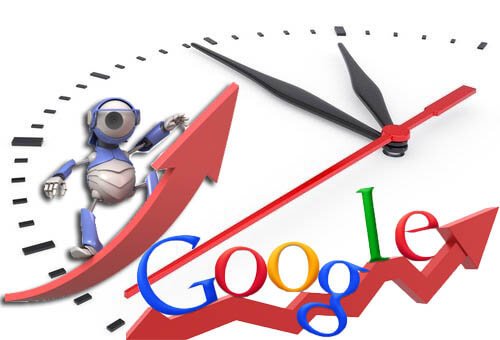
 That said, Google doesn’t make it easy on us, coming up with a search algorithm comprising more than 200 factors for ranking your pages. Wrapping your brain around all of these can be a full-time job, and there’s no guarantee they won’t change it tomorrow!
That said, Google doesn’t make it easy on us, coming up with a search algorithm comprising more than 200 factors for ranking your pages. Wrapping your brain around all of these can be a full-time job, and there’s no guarantee they won’t change it tomorrow!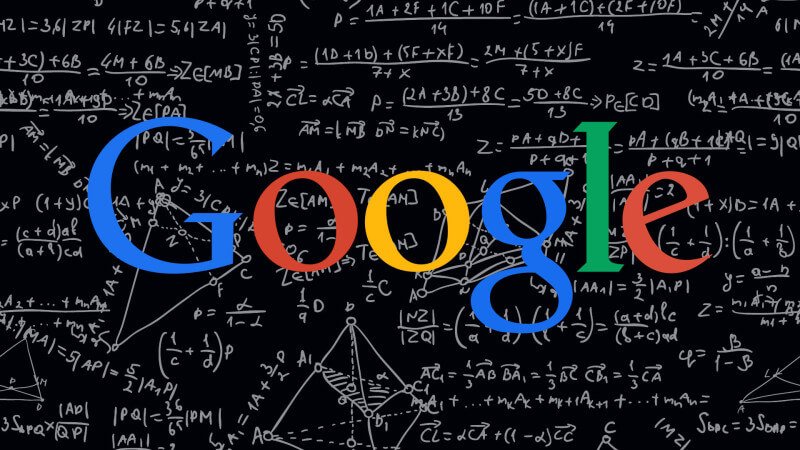
 Google says it’s working on transitioning all business accounts that are on Google+ or Places for Business, and you should see this very soon. They also have an Android app now, and the iPhone app will follow shortly.
Google says it’s working on transitioning all business accounts that are on Google+ or Places for Business, and you should see this very soon. They also have an Android app now, and the iPhone app will follow shortly.
 There are a few ways to escape the black hole of social postings, and we’re going to cover that right now.
There are a few ways to escape the black hole of social postings, and we’re going to cover that right now.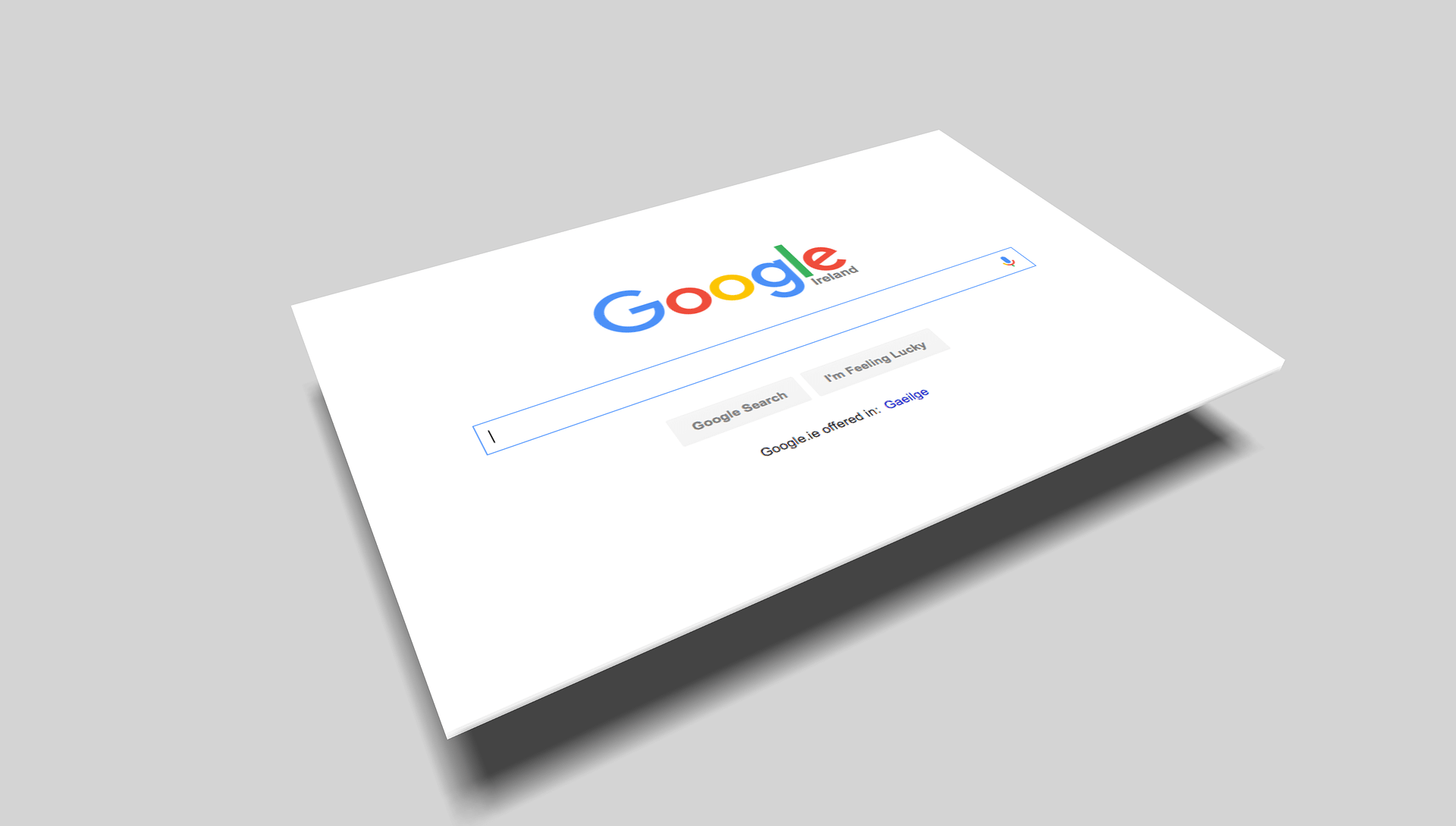
 But times have moved on seriously. Barely anybody uses paper directories any more to find your business, and the local paper isn’t just expensive, but really hit and miss (in contrast to what they guarantee). Your clients are using smartphones nowadays to find companies and services – more than they use PCs now – and they use them irrespective of whether they’re driving, dining, watching television or simply laying in bed. Regardless of whether you have got a presence across online directories, you have to make sure you have got a powerful web presence and are found in search.
But times have moved on seriously. Barely anybody uses paper directories any more to find your business, and the local paper isn’t just expensive, but really hit and miss (in contrast to what they guarantee). Your clients are using smartphones nowadays to find companies and services – more than they use PCs now – and they use them irrespective of whether they’re driving, dining, watching television or simply laying in bed. Regardless of whether you have got a presence across online directories, you have to make sure you have got a powerful web presence and are found in search.
 Wouldn’t it be great if you knew how many people were visiting your site every day? It would be even better to know which pages visitors were viewing, how long they spent reading each page and when they left your site. Using Google Analytics, you can find all this out free of charge. All you need is a Google account, which is also free. Analytics logs a small amount of information about the people that visit your site. It runs invisibly and, in most cases, has no effect on how fast your site loads or runs.
Wouldn’t it be great if you knew how many people were visiting your site every day? It would be even better to know which pages visitors were viewing, how long they spent reading each page and when they left your site. Using Google Analytics, you can find all this out free of charge. All you need is a Google account, which is also free. Analytics logs a small amount of information about the people that visit your site. It runs invisibly and, in most cases, has no effect on how fast your site loads or runs.
 A truly successful website relies on a steady growing base of repeat visitors. Here’s how to convince people to keep coming back!
A truly successful website relies on a steady growing base of repeat visitors. Here’s how to convince people to keep coming back!
 The Vast selection of Online Marketing Packages available to your business can sometimes be very overwhelming.
The Vast selection of Online Marketing Packages available to your business can sometimes be very overwhelming.